tf中ProfilerHoo的使用
1. ProfilerHook
在深度学习训练过程中,经常会遇到性能的问题,为了提高训练过程的效率,各个训练环节的耗时分析和性能优化是必须的。
而如果通过手动打印日志和耗时情况,不仅繁琐,而且准确度不高。那么我们可以通过tf提供的Profiler工具进行相关分析。
tf里的tf.estimator.ProfilerHook就是一个可以定期收集分析信息的接口,通过该接口收集到的信息会被保存到”timeline-${step}.json”文件中,这些文件可以直接通过chrome://tracing/导入可视化,方便具体分析每个流程的耗时情况。
2. 使用方法
def train_and_eval(model):
"""
:param model: 声明的estimator实例
:return: None
:usage: 进行模型训练,并在指定步长的时候进行结果评估
"""
timeline_hook = tf.train.ProfilerHook(save_steps=100, output_dir=os.path.join(
os.getcwd(), './timeline_track'
))
hook = tf.contrib.estimator.stop_if_no_increase_hook(
model,
metric_name='ctcvr_cvr_auc_esmm',
max_steps_without_increase=configuration_params['max_steps_without_increase'],
# maximum number of training steps with no decrease in the given metric.
min_steps=configuration_params['min_steps'], # stop is never requested if global step is less than this value
run_every_steps=configuration_params['run_every_steps'],
run_every_secs=None
)
train_spec = tf.estimator.TrainSpec(
input_fn=lambda: input_fn(os.path.join(os.getcwd(),
CONFIG_TRAIN['train_data']),
'train', CONFIG_TRAIN['batch_size']),
hooks=[hook, timeline_hook]
)
eval_spec = tf.estimator.EvalSpec(
input_fn=lambda: input_fn(os.path.join(os.getcwd(),
CONFIG_TRAIN['test_data']),
'eval', 128),
steps=CONFIG.evalconfig['steps'],
throttle_secs=30
)
tf.estimator.train_and_evaluate(model, train_spec, eval_spec)2.1 参数说明
| 参数 | 说明 |
|---|---|
| save_steps | 间隔多少步保存一次profiler trace |
| save_secs | 间隔多少秒保存一次profiler trace,save_steps和save_secs只设置一个 |
| output_dir | profiler trace文件的存储路径 |
2.2 输出信息
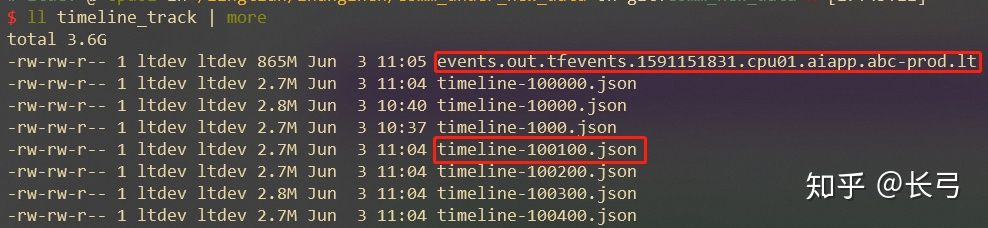
- timeline-${step}.json:每个报错步长输出的profiler trace文件
3. web分析
- 在浏览器中打开
chrome://tracing/页面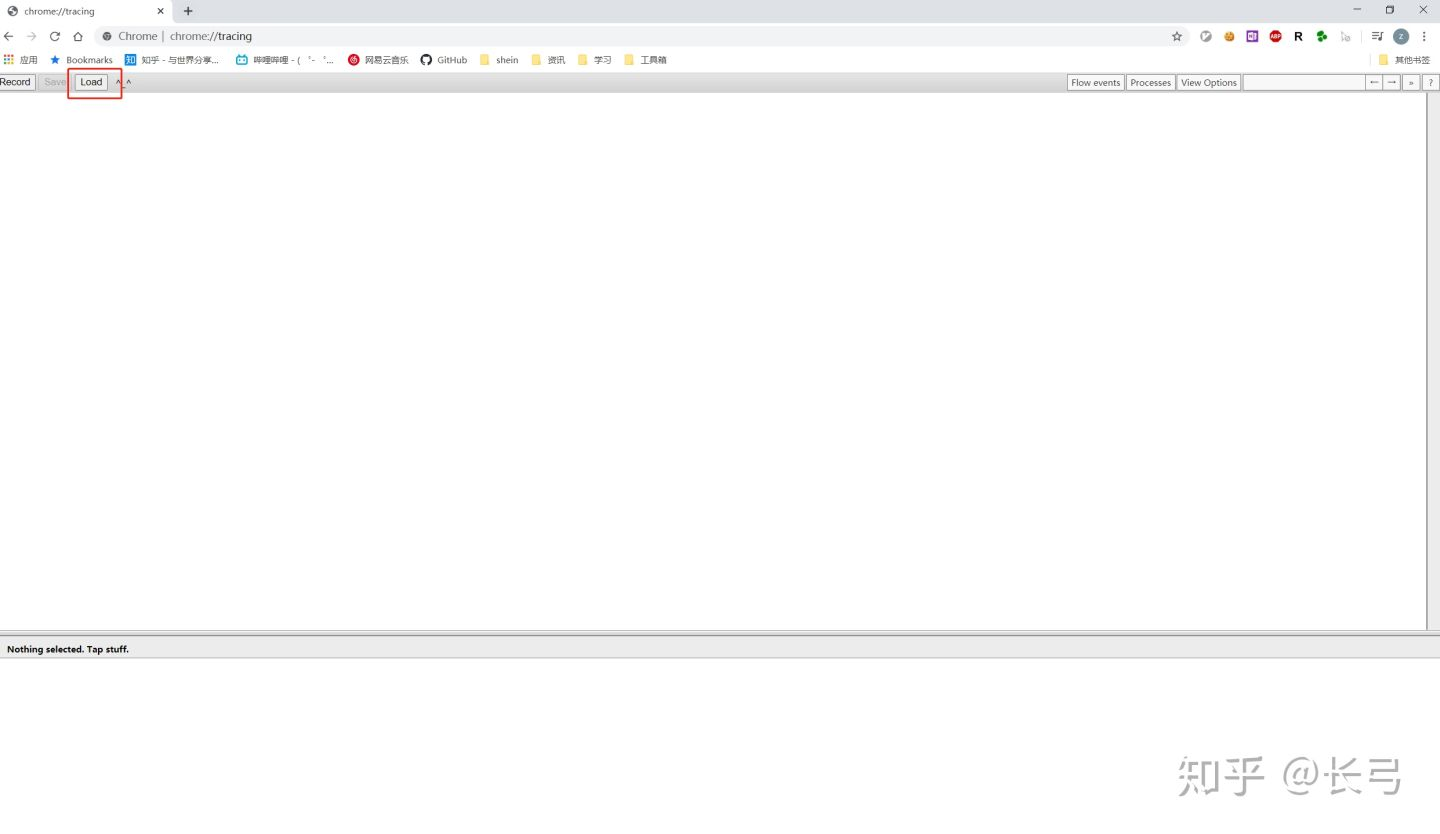
- 通过
load将profiler trace文件导入浏览器 - 分析具体耗时情况
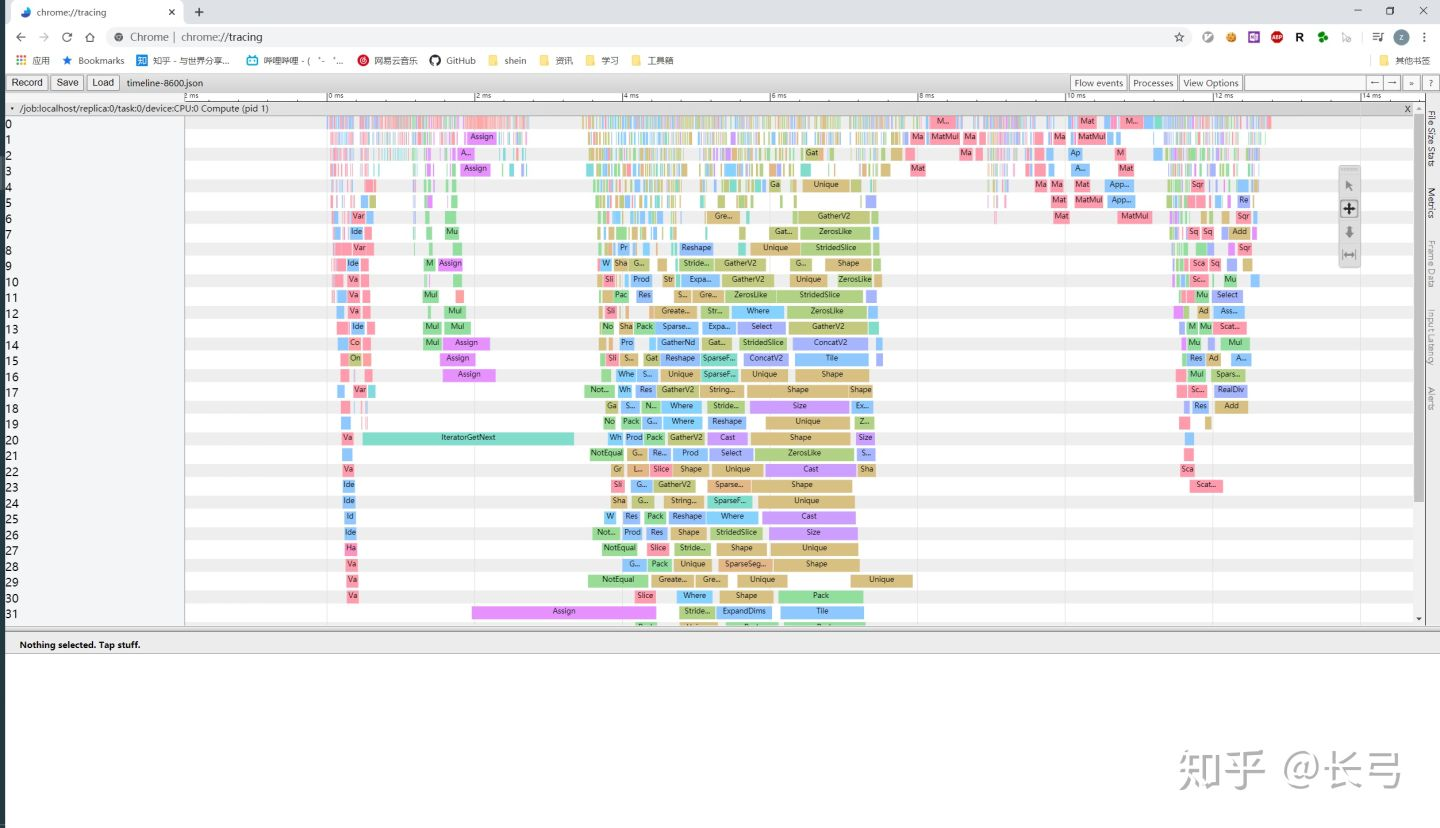
tf中ProfilerHoo的使用
https://zermzhang.github.io/2022/05/03/tensorflow/tf中ProfilerHook的使用/